Results
HTML Quiz
Brought to you by Kendriya Vidyalaya Adoor Library
Well done, guest! You deserve a trophy!Reload quiz

HTML Quiz
Brought to you by Kendriya Vidyalaya Adoor Library
Nice try, guest. Why don't you take the quiz again?Reload quiz

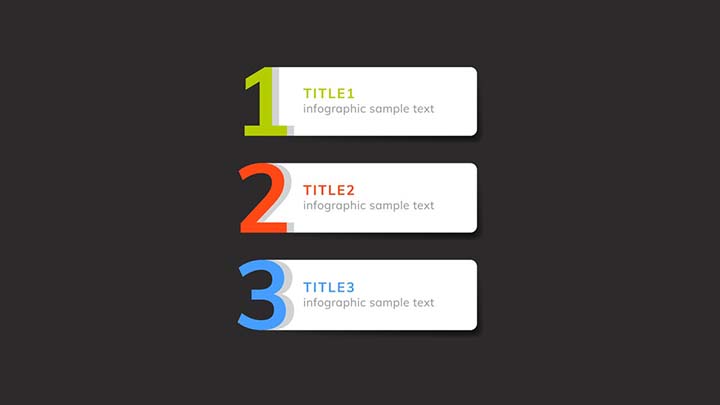
#1. How can you make a numbered list?
#2. What does HTML stand for?

#3. Who is making the Web standards?
Web standards are the core set of rules for developing websites. The central organization who is responsible for creating and maintaining web standards is the World Wide Web Consortium (W3C). The W3C has defined dozens of standards, including the standard markup languages we use to build websites.

#4. What is the correct HTML for creating a hyperlink?

#5. The HTML tag <iframe> is used to display image in a frame.
An <iframe> is used to display a web page within a web page.

#6. What is the correct HTML for inserting a background image?

#7. Which of the following is NOT an HTML hexadecimal color code?
HTML hexadecimal color codes are formed with numbers from 0 to 9 and letters from A TO F. The letter “H” is not used.

#8. Which of the below is the correct HTML element for the largest heading?

#9. When you want the user to select more than one option, you will use
Only checkboxes allow the user to select more than one option.

#10. What is the correct HTML for inserting an image?

#11. What is the correct HTML element for inserting a line break?

#12. In HTML, which element starts with <!– and ends with –>?

#13. Which character is used to indicate an end tag in HTML?

#14. Which HTML element defines the title of a document?

#15. How can you open a link in a new tab/browser window?
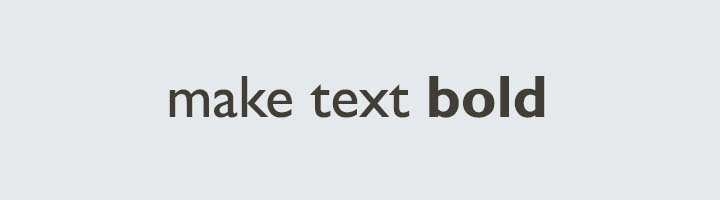
#16. Choose the correct HTML element to make text bold.

#17. Which of the following set of HTML codes contains an error?
The # (hash sign) preceding the hexadecimal color code is missing.

#18. Find the odd one out of the following HTML elements.
<tt> is used for displaying teletype text. All the rest are elements used for creating a table.

#19. HTML is
HTML (Hyper-Text Mark-up Language) is the standard markup language for documents designed to be displayed in a web browser.







Ok